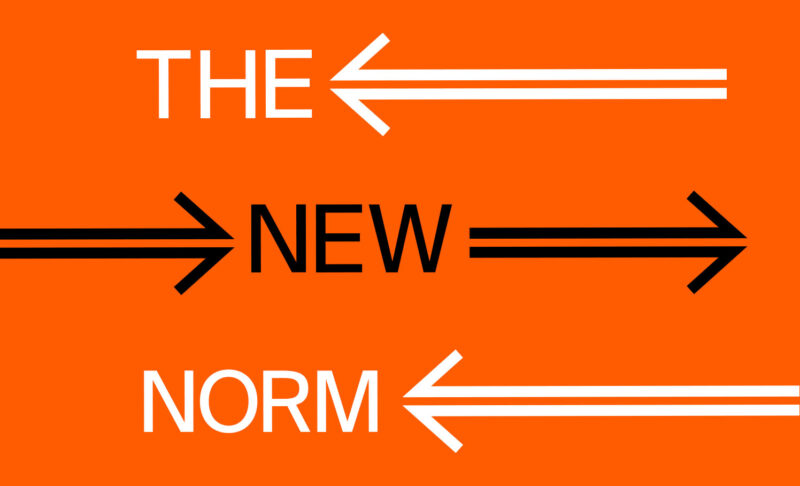Related Services
Credits
Writer: Dejan Kvrgic
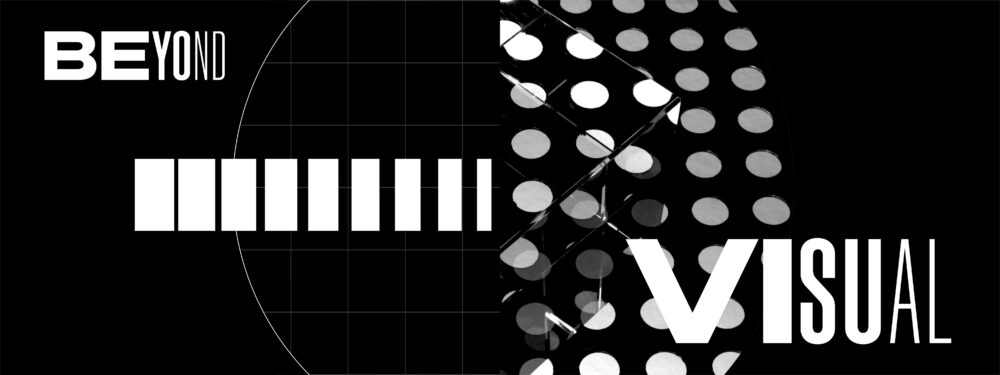
Most design systems are viewed and approached from a primarily visual perspective – pixel-perfect components, UI kits for designers, various visual guidelines, color-tokens, and design principles.
But if we were to dive into the topic a bit deeper than surface-level, we’d find that there’s more to it than mere visuals. There’s something else there.
What is the “something else” we’re talking about? And how does it fit in with the predominantly visual approach to design systems?
That’s what we aim to explore today – design systems beyond the visuals.
What Is A Design System?
Attempting to define design systems can seem like a daunting challenge. On the one hand, we think it’s essential to provide some insight into what a design system is; doing otherwise would mean undermining its value.
But on the other hand, we hope to avoid being overly dogmatic when talking about what it is – and what it is not.
In a nutshell, we could say that a design system is the comprehensive collection of principles and rules, documents, code snippets, design guidelines, best practices, UI components, and various other digital assets that are created and maintained by the product design company.
It’s a massive knowledge base that’s one part UI kit, one part documentation and instructions, and one part language and coding guidelines – all wrapped up together.
Design systems are often referred to as the single source of truth for the whole team working on project design.
And yes, a design system will mainly be composed of various visual guidelines and pixel-perfect components. Still, we’re hesitant about defining it strictly as such.
It might look like nothing more than a set of rules for streamlining your product’s stylistic choices at surface level. But it should be more than skin-deep. It should be the “Why” behind the design, the feel and the attitude of it, your tone of voice, anything that would in any way impact how your brand comes across to the user.
What’s interesting – and important to note here – is that many tend to confuse style guides and design systems, thinking that the latter is merely a more complex version of the former. That’s not entirely true, though.
Style guides are merely one among the many different elements found within a well-developed, comprehensive design system. And that’s why it becomes crucial to note the difference between the two:
- Style Guide – A subclass within the design system, a style guide describes the design system itself, including UI pattern use cases, the look and feel, graphic styles, and their usage.
- Design System – A complete set of design standards, principles, documentation – and the toolkit needed to achieve those standards across the board.
And it’s due to this common mistake that they fail to realize the full potential and the value of employing a design system that goes beyond mere visuals.
That brings us to the next point.
Back To The Original Question: Should Design Systems Go Beyond Visuals & Why?
Initially, designers broke down the design process into several individual steps that would satisfy short-term goals; good user experience was often left sitting on the back burner.
Then the term User Experience (UX) entered the stage – a term so generic that it encompasses virtually every aspect of the design domain, from the visual assets to interaction proposals. And just like that, there was a shift in mindset when it comes to the product design process as a whole:
Design systems need to go beyond visuals.
As we’ve pointed out before, a design system serves as a library of visual style and components as well as tools that are documented and released for developers and designers.
But your design system needs to be viewed more like a product than a bunch of visuals that are thrown together. You strive to create quality customer experiences that will stir up emotions and touch the consumer’s soul – because that’s what a good product does. And that’s what you should strive to achieve with your design system, too.
It’s not – and never should be – just a UI toolkit that you’ll use to take your product from zero to one. The design system itself can be viewed as a product – and dealt with as such. And the way to achieve this is by employing a more user-centric, systemic methodology.
One way to start looking at your design system more as a product than a bunch of visual assets is to measure the success of your project in three different dimensions:
- Does it work?
- Does it serve the user as intended?
- Is the process enjoyable?
First, there’s functionality as the minimum requirement for your product. Then, there’s the “Why” behind it, the story, and the product’s reason to exist. And finally, you have this enjoyable user experience that grabs attention and builds emotional ties.
Make creating a unified user experience and a more cohesive customer journey the main goals of your design process and see what happens. Your primary mission will become transforming these guidelines and components into functional, helpful, and pleasant-to-use products.
And you’ll start viewing the design system less as a shared library of UI elements and more as an integral part of the equation for a successful customer experience.
More than just a visual design toolkit, your design system should provide a complete framework for how your brand creates and delivers user-centered experiences.
There’s More To Design Systems Than Meets The Eye
When it comes to design systems, the idea is to create a comprehensive internal guide for the visual elements of your brand. It acts as a starting point for designing new or refreshing existing projects while ensuring consistency and efficiency across the board. And while there’s no winning methodology or de-facto formula for success here, consider this the key takeaway:
Your design system should provide an entire framework for how your brand creates and delivers user-centered experiences – from visuals and UI to understanding how these elements could be implemented to create seamless user experiences. That’s the idea behind “design systems beyond the visuals.”
Our unbiased perspective on your current design process will help you identify pain points and critical gaps in your workflows – and implement a design system that works for your company.