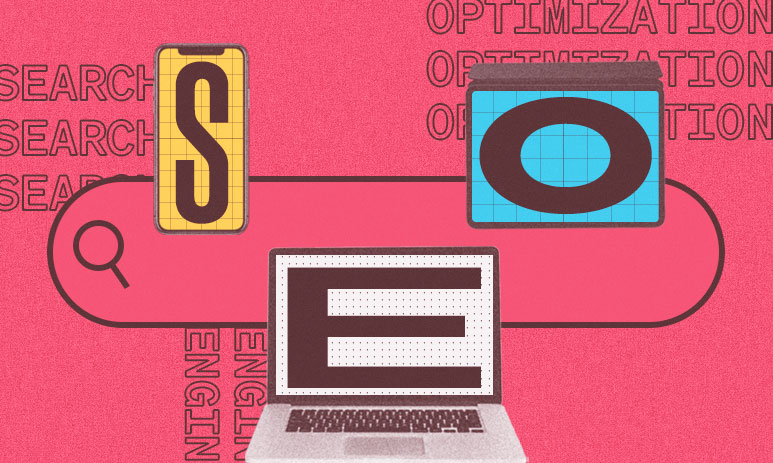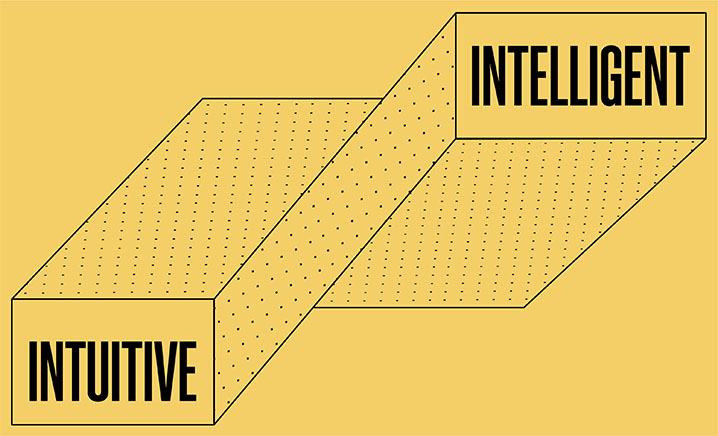Google Analytics 4: What You Need To Know Before Making The Switch
Related Services
Credits
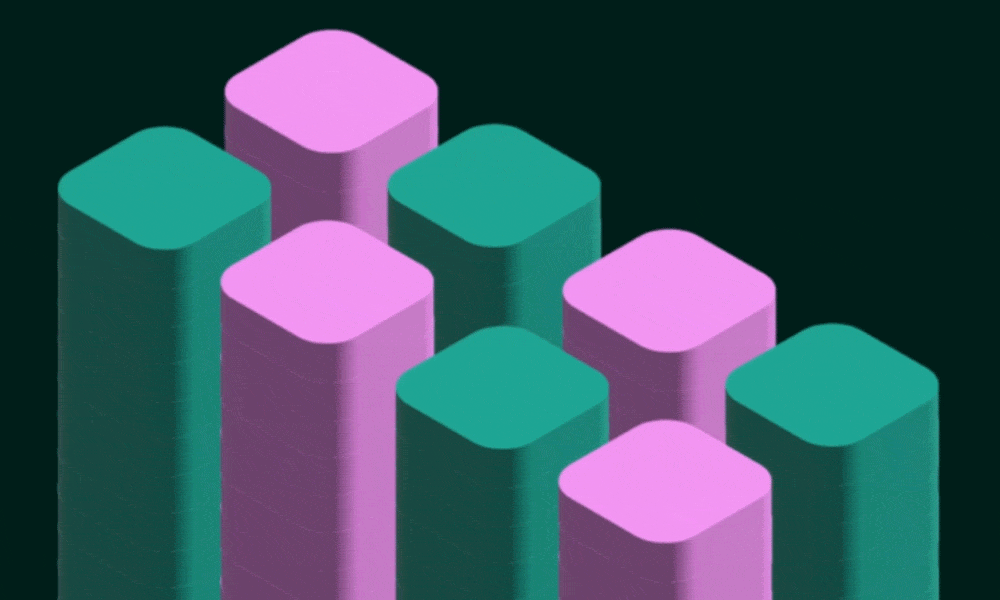
Starting on July 1, 2023, Google’s Universal Analytics properties will be shut down and will no longer be processing data. In its place, we’ll have Google Analytics 4 – their next-generation measurement solution.
While you will be able to access your Universal Analytics reports for some time following July – six months or longer, according to Google – users are strongly encouraged to export their historical reports and make the transition to GA4 as soon as possible.
Not everyone was thrilled about this, though.
In fact, when it was first announced that Universal Analytics would be permanently replaced by Google Analytics 4, the news encountered major backlash from the digital marketing community.
We understand the initial hesitation that comes with significant transitions like this one. But we also see this as an opportunity to help you get familiar with GA4 and its technical features – and show you how to get started.
An Introduction To Google Analytics 4
Universal Analytics – essentially, a third version of Google Analytics – was released in the fall of 2012 and opened to the public in 2013. The new tracking code brought about a lot of new and useful features, including multi-channel funnels, user-ID tracking, custom dimensions, and real-time reports – and it has set a new standard for how user data is collected and organized.
However, over the past few years, the technology that Universal Analytics was based on has become increasingly outdated:
It was developed with a focus on desktop browsing, cookies, and session-based data – and can no longer keep up with the users’ online journeys.
That urged Google to release a new type of Google Analytics property in 2019 – a beta version formerly known as “App + Web Properties,” that has since been updated and renamed to Google Analytics 4 – to address the advancements in technology and the changes in the online privacy landscape. It can be seen as Google’s attempt to merge the best elements of Universal Analytics and Google Analytics for Firebase (the mobile app analytics solution).
What is the biggest difference between Universal Analytics and Google Analytics 4?
It essentially comes down to how data is collected and recorded:
Universal Analytics, as mentioned earlier, uses a session-based model. GA4, on the other hand, uses an event-based tracking model, offering a more holistic view of user behavior across multiple platforms.
How To Get Started: GA4 Features You’ll Find Useful
Get started by creating an Analytics account (if you don’t already have one), then click “Next” to add your first Google Analytics 4 property:
Enter a name for the property and select the reporting time zone and currency. Click “Next.” Now, select your industry category and the size of your business. Click “Create” and accept the Analytics Terms of Service and the Data Processing Amendment.
You also need to create a data stream before you can start collecting data:
Go to the Property column, click on “Data Streams,” choose a platform (iOS app, Android app, or Web), put in your website URL, and select “Create Stream.”
Now that you’re all set up, let’s look at some of the new features and functionalities that were introduced with Google Analytics 4:
- Predictive Analytics – GA4 now relies on machine-learning algorithms to identify trends and patterns and generate predictive insights about user behavior and conversions.
- Integration with BigQuery – GA4 offers free integration with BigQuery, meaning you can export raw events from GA4 properties to BigQuery free of charge.
- Enhanced Event Measurement – GA4 comes with a comprehensive set of automatic event-tracking features and goes beyond UA’s Pageviews to include Scrolls, Outbound Link Clicks, Site Search, File Downloads, and Video Engagement.
- Custom Reports – GA4 allows you to create custom reports with Explorations, making it possible to explore your data in depth, create audience segments, and visualize the customer journey, among other things.
The full migration to Google Analytics 4 is inevitable. So, even if you decide to continue using Universal Analytics in the coming months, we recommend that you familiarize yourself with GA4 and, preferably, run it simultaneously with UA. That way, you can start building historical data and insights well before the actual transition.