How To Build Your UX/UI To Achieve Better Conversions
Related Services
Credits
Writer: Dejan Kvrgic
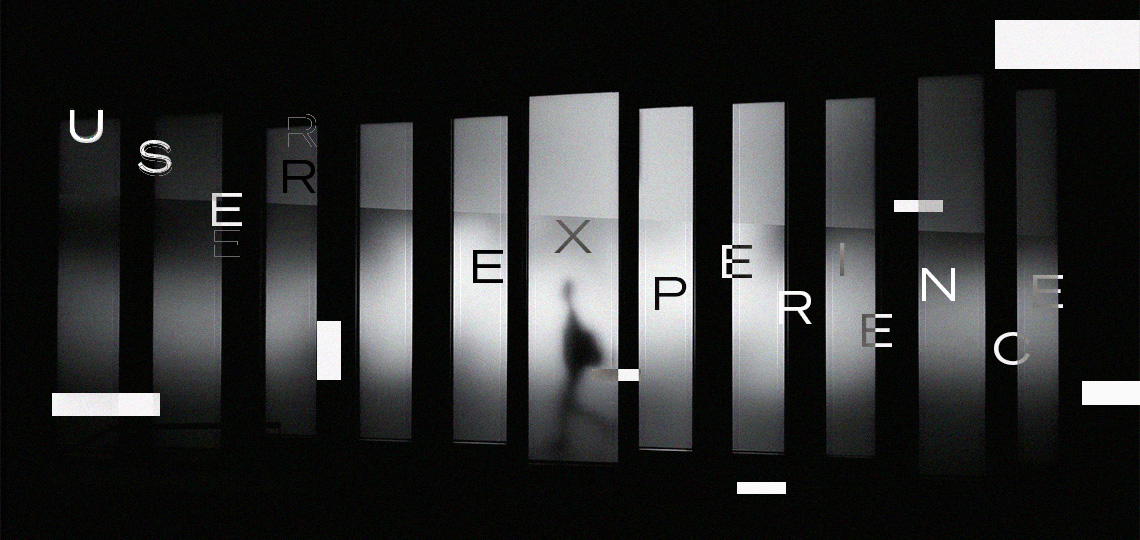
The design of your website – also known as user interface (UI) – and its actual usability and user experience are two very different things.
Yes, a good website design always looks nice. However, a great user interface should be more than just stylish fonts, color palettes, and cool-looking graphics. It’s also about designing a website that your customers will genuinely look forward to using. Because when it comes down to it, user experience (UX) is what matters the most.
If you need some guidance on how to build your UX/UI to achieve better conversions, we’d suggest you stick around. We’ll discuss a few user interface tweaks, how to implement them in your website’s design – and what they can do for your current conversion rates. And what does user experience have to do with conversions? Everything.
Look at it as a website visitor:
If you land on a page and find it frustrating to navigate, your user experience will be poor – and, no matter how interested you are in that particular offer, you’ll likely exit the page without taking any further action. You’d do it to other businesses – and others will do it to your business, too. Remember that – and let’s get to work!
First Impressions Matter: Landing Page, Website Speed & More
When it comes to website visitors, the first impression could very well be the last. It’s what you offer in those initial few seconds that matters most. There’s a lot that goes into that first impression. Structure, website loading speed, the amount of text, font, spacing, color schemes, visuals – it’s a pretty long list. And yes, all of these elements combined contribute to the initial impression and UX, for better or worse. So, where do you start?
Well, our suggestion is to start with what your website visitors are likely to see first – your landing page and, more specifically, the above-the-fold area. Sure, the “fold” seems to be losing some of its importance – especially on mobile. Still, you can’t expect people to dive below the fold, let alone convert, if you don’t make the content above that fold compelling enough.
The top of the page (above-the-fold) should grab the visitor’s attention and set the stage for the rest of the content. Here’s how to achieve that:
- Craft a captivating homepage and keep the content above the fold highly relevant and intriguing enough to encourage the user to scroll down.
- Encourage interactions – and get people to stick around – by using different visual cues.
- Guide visitors down the page through visual cues; keep the top menu bar clean and well organized.
- Remove any distractions to help the visitor stay focused on the main goal of the landing page.
Another thing worth discussing when it comes to user experience is the speed of your website. Most Internet users will give your website a short window of opportunity – three to four seconds tops – to load. Take any longer than that, and they’re off to the next one. It’s a hard pill to swallow, but it’s true. Sites that are slower will almost always suffer from higher bounce rates.
Under three seconds – that’s the golden standard. Any longer than that, and the visitor is more likely to lose interest. For example, if your page load time goes up to five seconds, your chances of a bounce go up by 90%.
On a side note: Google takes note of these things. So, the faster your website and the lower your bounce rates, the better your chances of ranking higher in SERP – and, in turn, getting more organic traffic.
Embrace Ease Of Use
We get that there’s a lot you want to show to a potential customer. But maybe it’s best not to do it all at once. When it comes to website design and better user experience, less is sometimes more. One piece of advice here is to leave breathing room – and lots of it. If there’s one thing users despise, it’s being greeted by huge blocks of text. It’s overwhelming – and oftentimes, flat-out messy to look at – and most visitors won’t even have the attention span to soak it in, anyway.
You should strive for clarity, conciseness, and ease of use. Say more with fewer words, learn to use negative space to your advantage, keep your message short and straightforward, because here’s the thing: When it comes to driving conversions through improved user experience, more often than not, removing certain design elements is better than adding new ones. Beyond just keeping things short and sweet, there are a few other UI tricks that will help you to get your value proposition across succinctly, including:
- Employ visual hierarchy in your website’s design to emphasize your message. People are naturally drawn to the biggest elements – and you can use this to your advantage by ensuring that your main value proposition takes center stage and is easy to spot and absorb.
- Strip away everything but the essentials to provide your website visitor with a clear path forward.
- Learn how to use colors; the right color scheme draws the user’s attention to specific areas of a page, conveys visual hierarchy, divides elements, evokes different emotions, and creates a sense of consistency.
Most importantly, make every UI-related decision with your target audience in mind. The focus is – and should always be – on your user’s needs. Some sympathy is better than none – but if we’re being completely honest, approaching UX/UI with empathy is what you should be striving for here.
Another thing you should be thinking about is accessibility. Building and maintaining a site that’s ADA-compliant is no longer optional or nice to have; addressing accessibility issues with the UI – and the overall UX – of your website is not only strongly encouraged but quickly becoming a requirement for certain websites & online services.
Be Smart (And Persuasive) With Your CTAs
You’re not designing a website just for the sake of having one. Well, at least we hope you’re not. You probably have an end goal in mind – and your website’s pages should reflect that. We have three words for you – well-defined page goals. Or are those four words? Either way, you get the idea.
Effective call-to-actions (CTAs) are crucial.
They are what persuades visitors to take the next step and perform the desired action – and it’s up to you and your website’s UI to remove any barriers and make those actions easy to perform. Here are a few UI tweaks you can try when it comes to your CTAs:
- Match the color of your CTA to the message you’re trying to send (color psychology goes a long way here) and make sure it stands out from the background.
- Consider the text you’ll use; your CTA’s copy should always communicate a specific but straightforward message to the user and let them know exactly what they’re getting into.
- Make sure your CTA is above the fold, where it’s easy to find and click on; what good is it if it’s in a hard-to-see place?
Improve Your UX, And Conversions Will Follow
Remember that user experience is a means to an end. And while you can’t control it, you can – and should – design for it. By the time a customer lands on your website, their experience with your brand has already started to unfold. The question is, will the quality of that experience be positive enough to encourage further action?
Don’t hesitate to get in touch with Pastilla if you need some additional guidance on which user interface tweaks you need to make to improve your conversion rates. Our team would be happy to help!


