Why A Style Guide Is Your Secret Weapon For A Strong Website
Related Services
Credits
Writer: Dejan Kvrgic
Editor: Viri Serrano
Designer: Mark Yoder
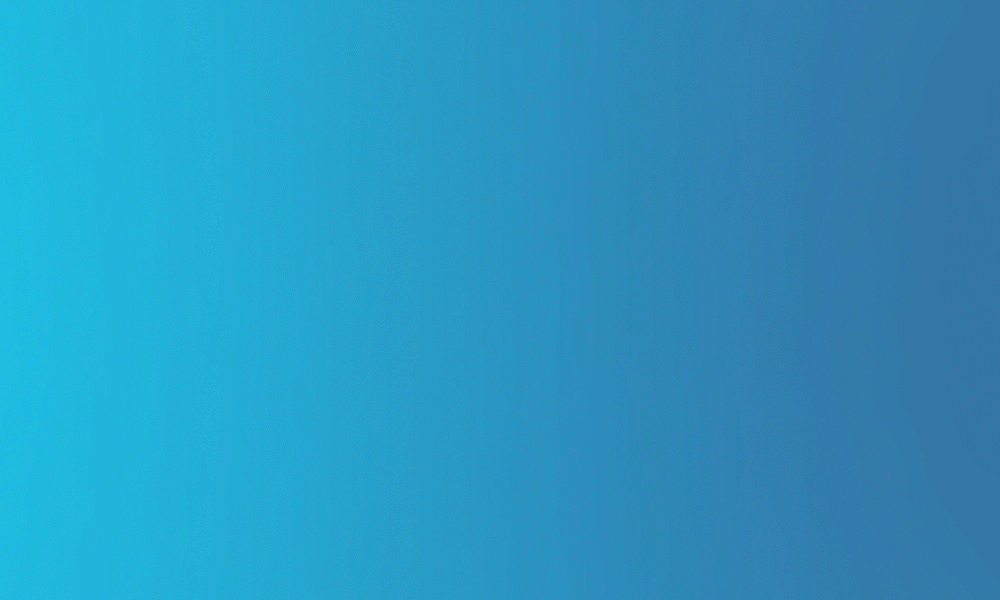
Website design is becoming an increasingly complex and intricate thing – meaning it is no longer a one-person job.
But when you have an entire team of people working on the same web design project, how can you ensure that the format is uniform and optimized and delivers a consistent experience for the user? The answer lies in creating – and, more importantly, using – a style guide. Taking the time to put together this digital “rulebook” and specify every element of the website’s design beforehand will save you quite a bit of time – and spare you the headache further down the line.
Here’s why:
It’s great that you have a team of designers working on a website together; it certainly makes more sense to approach this as a group project than to have one person do it alone – especially if you’re designing a multi-page website. But as productive as your team can be, you need to be aware that when there are several individuals involved and working on it at the same time, it can be challenging to ensure that everyone interprets design expectations in the exact same way.
In short:
Everyone involved must be on the same page, follow the same standards and requirements – and understand in which direction the project is going. We’ll be discussing what a style guide is, what it can do for your website – and your brand – and how you can create one from scratch.
What Is A Style Guide?
A web style guide is a digital document that helps you define your company’s branding and set standards for the entire team by outlining graphic components and principles that all the different designers and developers must stick to throughout the process. It sets the tone and reinforces specific design rules for the user interface (UI) – which, in turn, affects the user experience (UX), making it more consistent.
In other words, it’s an “instructions manual” of sorts – one that specifies all the different aspects of how your website will look and feel and guarantees clarity and consistency. By creating a style guide and implementing it throughout the project, you can ensure that, no matter how many different people end up working on the website’s design, the final result will still be uniform and in line with business objectives. And considering that your company’s website will be your main brand touchpoint, a style guide should be regarded as one of your greatest assets when it comes to delivering a consistent, on-brand experience.
Why You Need A Style Guide When Designing A Website
The style guide is there to communicate the project’s design standards to the entire team – from designers and developers to writers and, finally, your marketing team. What you are giving them is a concrete framework they can use as a starting point for designing your website and refer to as needed in the future. Using this as a reference point throughout the different stages of web design will help you achieve consistency and keep everything “on-brand” – and that consistency will, in turn, encourage loyalty, trust, and brand recognition.
A web design style guide can help you:
- Keep track of the standards, rules, and requirements. As we explained already, the main purpose of a style guide is to communicate the expected design standards to the entire team working on a web design project. It essentially allows you to keep a detailed record of the standards, project goals, and requirements, acting as a set of guidelines for the website’s UI.
- Establish a consistent design. Since everyone can keep track of the project standards and follow the same guidelines, the style guide also makes it possible for your team to maintain consistency at each stage of designing a website. And when you have an entire group of designers working on a large-scale web design project, ensuring everyone’s on the same page is vital for success.
- Help you make informed decisions. A style guide isn’t only beneficial in the early stages of designing a website. It has its role further down the line, too. Sooner or later, you’ll need to scale your website to accommodate the needs of your growing audience, add new functionalities, or even update the website as a whole. And when that time comes, your style guide will ensure that your team makes informed design decisions and that no one alters the UI in a way that’s detached from the initial standards.
- Strengthen your brand. A style guide helps your business maintain a consistent user experience, which, in turn, builds and protects your brand, fosters trust and recognition, and boosts awareness. And that’s definitely a prerequisite for running a successful business.
- Maintain your UI. Your website is a combination of many different elements – from color palettes and typography to images and distinct page layouts – that come together to form the website UI. Having the specifications and guidelines for each of those elements outlined and documented in one place will, in a sense, “protect” your UI and maintain UX uniformity.
Your style guide ensures that everyone’s on the same page design-wise. Of course, that doesn’t merely apply to how things look; the language and the tone of voice you use can – and should – be defined in this document, as well.
How To Create A Web Design Style Guide
Creating a killer website, providing a consistent and cohesive experience for the customers, and building brand awareness. Seeking these objectives? Look no further than a meticulously crafted Style Guide. Failing to define and implement these standards means there will be no real way to ensure that you’re keeping the overall feel and look of your website consistent. Or in other words – it can only lead to disaster.
With that in mind, here’s how you can create your own web design style guide in a few simple steps:
- Study your brand: Get to know your target audience, and then see how you can translate your brand values and mission into a visual language.
- Define the rules of logo usage: This includes the grid, colors, font, spacing and placement, and the logo’s appearance on different-colored backgrounds.
- Choose your color palette: Focus on your primary colors (usually no more than three), as well as secondary, tertiary, and neutral colors.
- Create a typography hierarchy: This includes the generic font family used (Serif, Sans Serif, or Cursive, for example), the size of the main headings (H1 to H6), and the style of the body text. Also, consider readability for web, such as legible font sizes and sufficient line spacing.
- Define layout, grid, and spacing rules: These elements define how the individual pages will be structured. Create basic templates for the main website layout.
- Specify the style and size of your icons: This applies regardless of whether you intend on using ready-made or custom ones.
- Create style and color references for custom illustrations: Include photo editing preferences, and rules on what kind of images you want to be featured on the website. This ensures that the selected images maintain cohesiveness with the brand and the overall look of the website
- Consider digital accessibility: Make the website accessible to all users, including those with disabilities. Incorporate ADA compliance into the style guide, such as using sufficient color contrast and providing alternative text for images.
- Provide specific Do’s and Don’ts: Use concrete examples of how the rules outlined in your style guide should (or shouldn’t) be implemented, including examples of digital accessibility and readability considerations.
- Differentiate between a web style guide and a general style guide: A web style guide often needs to consider additional factors like digital accessibility and readability that may differ from a brand guideline used mostly for print-related elements.
Contact us today to get started on your style guide and revolutionize your web design process!


