Related Services
Credits
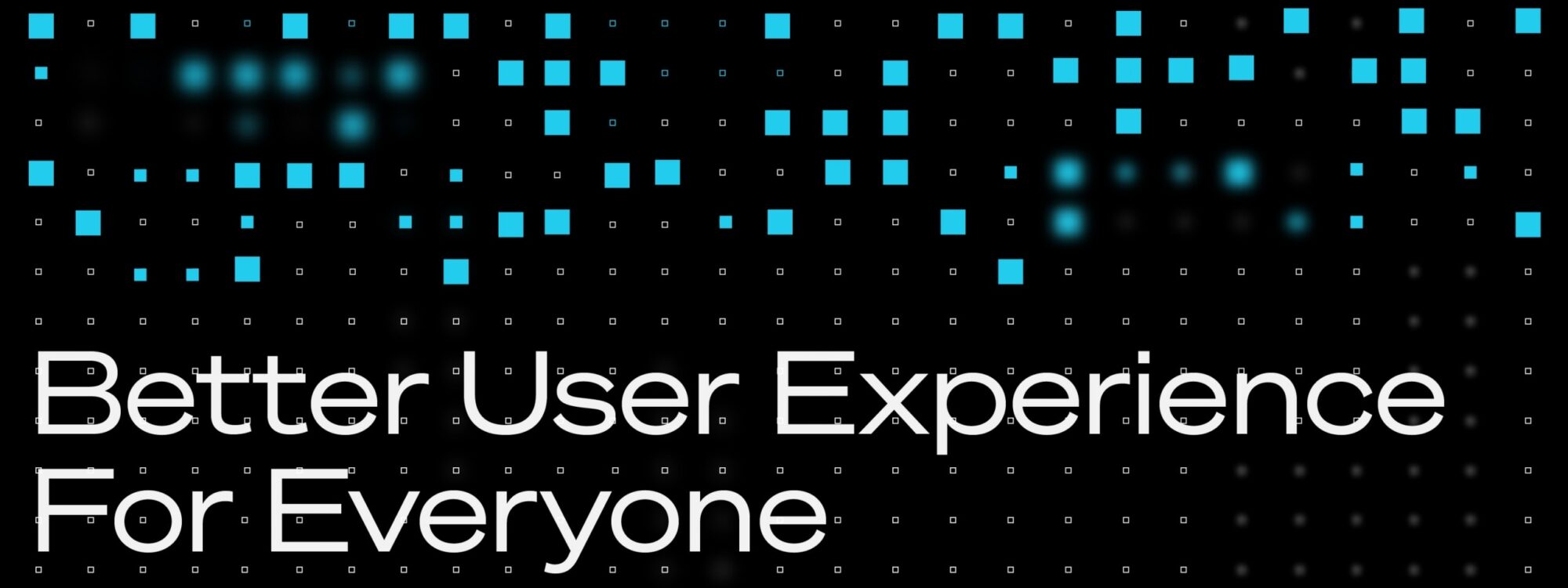
Although web accessibility has long been an issue, the COVID-19 outbreak brought to light the importance of digital inclusion – and ADA compliance is still a burning question in 2021.
What Does ADA Compliance Mean?
ADA (Americans with Disabilities Act) was first instituted in 1990 to protect people with disabilities and end discrimination based on various disabilities.
It was a revolutionary act passed by the federal government, leading to the widespread adoption of “reasonable accommodations” to employees with disabilities. It focused on wheelchair access ramps, elevators, accessible restrooms, and many other equal-access accommodations in U.S. workplaces.
Many people may not realize that today, ADA compliance also extends to the digital realm – and includes websites and mobile apps, too.
When setting ADA in motion, the legislators had no way of knowing that the Internet would one day become the very backbone of the global marketplace. It was still in its infant days back in 1990. The Americans with Disabilities Act (ADA) Standards for Accessible Design, initiated in 2010 by the U.S Department of Justice (DOJ), was the first to address that. It underlines the need for all electronic and information technology to be accessible to people with disabilities.
Who Is Required To Be ADA Compliant?
ADA regulations are generally associated with physical locations and the accommodations that certain businesses need to make for people with disabilities by removing physical barriers. They apply to any commercial and public sectors involving public accommodation areas with unrestricted access.
Businesses and organizations that meet one or more of the following criteria need to adhere to the ADA requirements:
• Federal, state, and local government agencies
• Businesses that have 15 or more employees
• All businesses that operate for at least 20 or more weeks per year
• Businesses and entities that fall under public accommodation or commercial facilities (restaurants, hotels, public restrooms, etc.)
• Non-profit and charitable organizations
Why You Need To Invest In Making Your Business Website ADA Compliant?
As mentioned in the ADA, the phrase “places of public accommodation” refers to areas where people would gather to, simply put, meet and participate in society. Today, most of these social and economic activities moved into the digital realm and now take place on the Internet as a place of public accommodation.
Business owners must make the products, services, and online activities provided by websites equally accessible to people with disabilities to reflect the needs of this new social reality. There are several reasons why you need to make your business ADA compliant; you’ll find the most important ones outlined below.
Reducing Legal Risk: Is WCAG Conformance Required By Law?
Title I of the ADA, which involves employers with 15 or more staff members – including private employers, labor unions, and employment agencies – prohibits employment discrimination against qualified individuals with any form of disability.
Title II of the ADA applies to federal, state, and local government entities, meaning that they are required to conform to the accessibility guidelines outlined in WCAG 2.0. When it comes to private businesses, the answer is a bit more complicated; WCAG 2.0 conformance is viewed as a roadmap for web developers and is not required by law.
However, not having an ADA-compliant site can put businesses under the Title III of the ADA at risk of lawsuits. If a person with a disability – be it a potential customer or an employee – claims they don’t have adequate access to your site’s content, your business could face legal consequences. You will have to cover any legal costs incurred as a result of the lawsuit, face a potential public relations problem, and rebuild your site so that it’s compliant with accessibility guidelines.
Increasing Your Target Audience & Market Reach
Approximately one in four U.S. adults lives with a disability that affects their day-to-day life. That amounts to around 61 million people in the United States alone. In fact, approximately 5.9% of U.S. adults with functional disabilities have some type of hearing impairment, including deafness and severe hearing loss – while 4.6% of adults have vision impairment, including blindness.
By not having an ADA-compliant website, your business is alienating a big chunk of its audience and missing out on millions of potential clients.
Think about it:
How many individuals with disabilities might be interested in your products and services but cannot access your website content and are forced to turn to your competitors instead?
Improving Your SEO Strategy
Making your website ADA compliant allows you to improve your Search Engine Optimization (SEO) strategy – and could ultimately lead to higher SERP ranking, as well. That’s because the process of making your website accessible to individuals with vision or hearing impairments often involves adding alt text for images and video transcripts.
Making your website compatible with assistive technology, such as screen readers, is another vital aspect of meeting web accessibility standards. All these methods amount to improved SEO efforts, allowing search engines to crawl your site better, understand what it’s about, and in turn, improve your ranking.
Better User Experience For Everyone
Improving the functionality and operability of your web design, and making it easy to navigate, will ultimately benefit all users – while simultaneously ensuring that it meets web accessibility guidelines.
Given that user experience is – or at least should be – a crucial part of your business site, you must make your website content accessible to all users, disabled or not.
Making your site accessible to everyone is the right thing to do. It will benefit your business, your brand, individuals with disabilities, and users of your site in general.
What Are The Web Content Accessibility Guidelines & Requirements?
There are no clear ADA rules regarding website accessibility guidelines – but that doesn’t mean that site discrimination will be tolerated or that your business is off the hook.
ADA would be the legal aspect; it refers to whether you comply with the law. More specifically, Title III of the ADA is interpreted as the section of the law that applies to websites as areas of public accommodation.
Unlike ADA, WCAG – which stands for Web Content Accessibility Guidelines – published by the W3C (World Wide Web Consortium) is not the law.
Instead, you can view it as the technical aspect of ADA compliance – the accessibility guidelines for determining whether you conform to the technical standards.
WCAG Website Compliance Standards
WCAG focuses on four basic principles that serve as the foundation for web accessibility, requiring sites to be:
Perceivable
The web page content, including text, images, and video, and user interface components, must be presented to users in a way that they can perceive, whether directly or via assistive technology.
Operable
Website navigation and user interface components must be operable to all website visitors.
The user should navigate your site, find content, and use all of its features with no issues; the site’s interface can’t require any interactions that a user cannot perform.
Understandable
The user must be able to understand the information and the operation of the site’s user interface – which should generally be predictable – and should have no difficulty understanding its content.
Robust
An ADA-compliant website must be compatible with current assistive technology (AT) and prepared to accommodate future iterations of AT to remain accessible. Web content should be robust enough to be reliably interpreted by various user agents and accessible even as technologies advance.
WCAG Levels Of Compliance: A, AA & AAA
The standards outlined in WCAG 2.0 and 2.1 all have testable success criteria, meaning you can do conformance testing and get actual, measurable results.
There are three levels of conformance – A, AA, and AAA – with the “A” being the lowest level of accessibility and “AAA” the highest. Generally speaking, though, most businesses should aim for the AA level of compliance.
Level A
Level A compliance is considered a fundamental must-have requirement for sites. If your business website doesn’t meet the most basic Level A guidelines and requirements, it will not be perceivable, understandable, or operable to assistive technology.
The criteria at Level A – all 25 of them – will likely be the easiest to meet without many web design or structure changes.
Text alternatives for non-text content, labels, and instructions where user input is required, and the use of colors are examples of Level A criteria for web accessibility.
Level AA
Level AA conformance will require a bit more commitment on your part, as it requires websites to meet 13 additional criteria on top of the 25 criteria needed to reach Level A. The U.S Department of Justice (DOJ) refers to the WCAG 2.0 Level AA success criteria as the golden standard for gauging ADA website compliance.
Level AA website compliance is generally required for government and public websites – and is what most people refer to when talking about making their website accessible.
Examples of Level AA criteria include color contrasts, captions, automatic input error detection, and consistent navigational mechanisms on each web page.
Level AAA
Level AAA conformance is generally viewed as specialized support. The success criteria are rigorous and, for the most part, reserved for specialist websites and apps that serve a particular audience. Your average website shouldn’t target the AAA level of ADA compliance.
It might be a good idea to, at the very least, understand these guidelines and see if there are any criteria your site can meet while doing an accessibility audit.
WCAG Compliance Checklist
WCAG 2.0 is a long, dry, and highly technical read. Unless you’re willing to dedicate a chunk of your time to get through it yourself, it might be easier to refer to this WCAG checklist instead.
You’ll find information about the most common errors, main “blockers” for users with disabilities, and practical suggestions on how you can resolve those problems on your site outlined below.
• Provide text alternatives for all non-text content, like images
• Provide synchronized alternatives for prerecorded multimedia
• Ensure that information can be separated from presentation
• Make foreground content easily distinguished from its background
• Make all functionalities keyboard accessible
• Allow users to control time limits for reading or interaction
• Avoid content that could cause seizures or physical reactions
• Provide mechanisms to assist in navigating and finding content and orient themselves within it
• Help users avoid input errors and make it easy to correct them if they occur
• Make all text content readable and understandable
• Make the placement and functionality of web pages predictable
• Support compatibility with current and future user agents (including assistive technology)
How Do You Test A Website For ADA & WCAG Compliance?
It would be best if your company employed a combination of automated and manual testing to ensure that your site is WCAG-compliant. It will help you to recognize potential issues and start taking the necessary steps to ensure that your site is ADA compliant.
Using Free Website Accessibility Evaluation Tools
It’s generally recommended to use automated tools to identify potential violations and check whether your site’s content meets accessibility guidelines faster. You’ll find a variety of tools and services that can help you achieve and maintain the accessibility of your site.
Doing A Manual Accessibility Audit
Auditing your website for ADA compliance manually will be a tiresome and seemingly endless task that will involve reviewing many different aspects of your site’s design. You’ll have to evaluate every single web page for accessibility, according to WCAG’s massive checklist.
However, it’s often necessary to do a manual audit because automated tools can only measure a website’s conformance with specific guidelines; others require human judgment.
Conclusion
Achieving ADA compliance might seem challenging. However, businesses need to understand that making all users feel welcome and ensuring that their site doesn’t have any barriers to those who live with disabilities is a necessity – not an option.
Take on a proactive approach to achieving WCAG conformance and make your website accessible to users everywhere. It will show that your business is committed to serving users and help you avoid potential lawsuits, too.
Writer: Dejan Kvrgic

