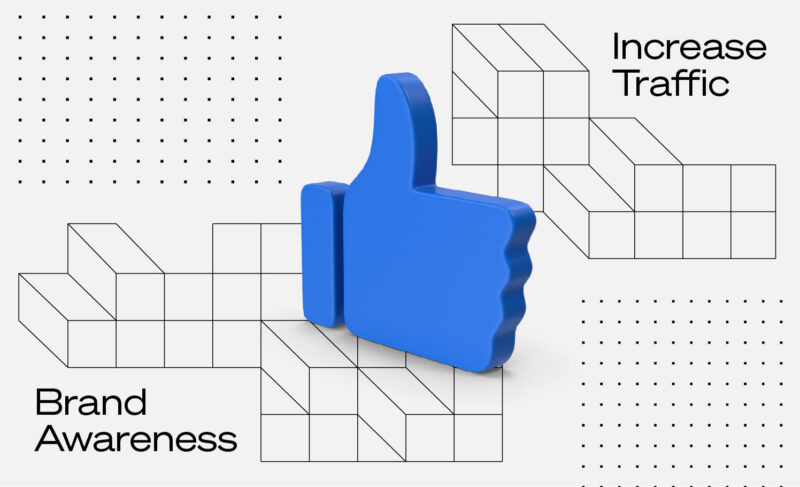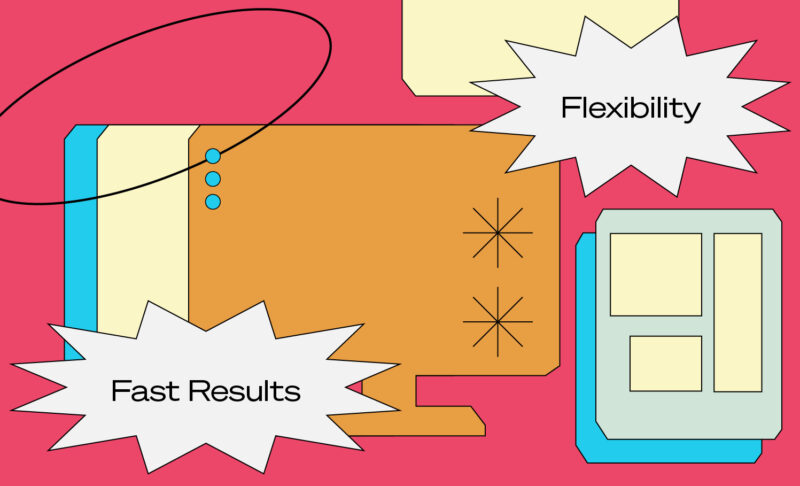How Google Ads Work: A Beginner’s Guide and Get $150 Ads Credit
Related Services
Credits
Writer: Daniel Kremsa
There are countless comprehensive guides to Google ads that dive deep into platform nuances and strategies. This is not one of them.
For the smaller businesses with limited resources, this is a beginner’s guide to getting started with Google Ads (formerly Google Adwords).
First, a brief history of Google Ads
Google Adwords (now Google Ads) launched in October 2000 with a total of 350 advertisers. At the time, companies could bid on limited keywords to have an ad appear in a Google search. Fast forward to 2019 when Google’s ad revenue amounted to over 134 billion US dollars. Now, Google Ads offers advertisers the opportunity to reach people across Google owned properties (Google search, Google Maps, Google Shopping, Youtube, Google Play Store) and through partner websites and properties through the Google Display Network (GDN).
Who are Google Ads for?
It’s tempting to say that Google ads are for everyone. Google offers users the ability to distribute their ads across their properties and over 2 million 3rd party websites and apps. As opposed to Facebook, Google is largely intent-based where Facebook is more affiliate based. If you’re looking to capture a specific set of users who intent to do research, learn, or purchase, then Google Ads can be an amazing source of traffic and revenue for your business when implemented properly.
Our advice: If you’re new to paid advertising and looking to test the waters, Google ads is a perfect place to start. But, don’t go in blind. Most campaigns fail not because they aren’t great ideas but because they aren’t set up correctly.
Different advertising options within Google Ads
There are two basic networks that Google offers advertisers:
- Search-Bidding on specific keywords to appear for Google search results, Google maps, and Google shopping results.
- Display- Bidding on placements and audiences to appear on Google’s vast display network of partner websites, on Youtube and Apps.
While Google has two general advertising networks (search and display), it has six different campaign types to choose from when setting up an ad campaign:
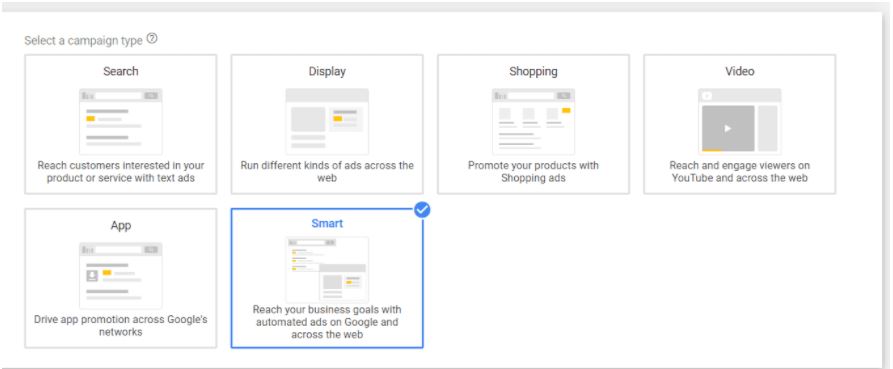
Photo credit: Ad Espresso
Each campaign type will require different collateral and campaign structures. For example, a search campaign is text-based and will only require copy creation. A video campaign will include the use of video, your logo, and potentially other image collateral like banners. Depending on the goal of your campaign, you’ll use different campaign types. Display is generally known to be more awareness focused while shopping is more revenue focused.
The Google Ads auction and bidding system explained
When you advertise with Google, you’re entering an auction and bidding on keywords and placements to have your ads appear in Google’s ad networks (search, display, shopping, youtube, apps). When you set up your campaign, you’ll identify either the keywords (for search campaigns) or the placement (for display campaigns) that you’d like to bid on.
Within the Google Ads interface, you’ll get a recommended bid provided by Google in the form of a cost per click (CPC). You’ll then set a max CPC that you’re comfortable spending for clicks on that particular keyword or placement. You won’t always pay the maximum, but Google uses the max CPC and your ads’ quality to determine where it should rank in search results and on other websites in the Google Display Network. The latter is measured by what Google calls a “Quality Score.” Google takes into consideration the quality of your ad copy, images, and landing page to determine how high of a quality score you’ll get, which will in-turn affect your ad positioning. It’s important to know your quality score once you set up an ad campaign and to consistently optimize your ads in order to improve it.
How much time does it take to start running Google Ads?
This depends on the type of campaign and the budget. For example, if you’re setting up a search only campaign bidding on keywords like “Cosmetic dentists in [x location]” then you’re likely creating a few ad groups to cluster different types of keywords and writing some text ads. You could have it set up and running within a few hours. However, suppose you’re setting up a display campaign where you want to appear on makeup and salon websites offering a free consultation. In that case, you’ll have to create multiple images and collateral to fit the required sizings for the Google Display Network. The campaign setup time in Google ads might only be a few hours, but the back-end work internally to produce materials for the campaign can take significantly longer.
How much does a Google Ad campaign cost?
There is no minimum spend on Google ads, however, the type of campaign and keywords you’re bidding on will heavily factor into your budget. The more competitive (meaning, the more people bidding on the same keywords) the higher your budget will need to be to run ads. If your budget is too small, your ads simply won’t run. While there are many different bidding strategies within Google Ads, the most common to start with is on CPC (cost per click). The image below shows the industry average CPCs, where you can see very high-level which industries are more expensive to advertise in and which are less expensive.
If you’re just starting out with Google Ads, this guide is a great start and second, have a chat with our paid media team. We can work with you to determine a plan, set up your account and start running campaigns that matter for your business. If you’re new to Google Ads, you can also claim $150 dollars of ads credit when setting up your account (and we can do this for you!).
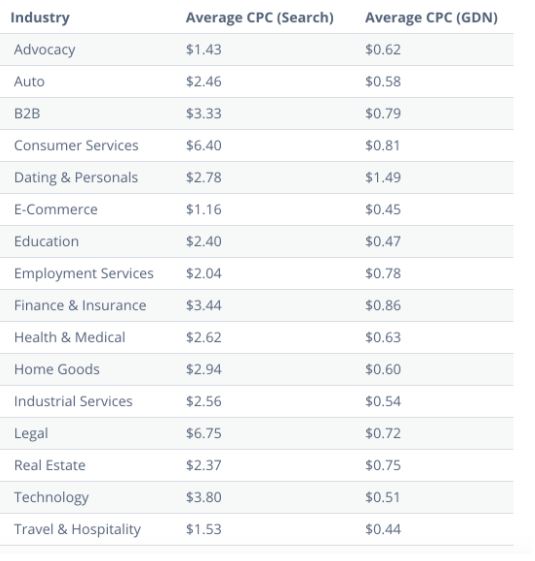
Photo credit: Wordstream
Google Ads to the untrained eye can be a bit of a nightmare. There are teams of specialists whose jobs are setting up, managing, and optimizing campaigns. If you need help getting started, reach out to our paid marketing experts’ team.